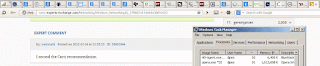Recover saved password from browser
My opera 64bit browser eating up too much ram in my laptop more than 1 GB sometimes making my laptop cry too much with its fan. It would use up too much memory when I was using too many browsers and of course flash plugin may be its cause.
To reduce the noise I decided to install Opera 32bit instead. Installing 32bit Opera only was not enough for me, I had to port all my saved passwords and bookmarks to the new opera.
I had protected my passwords with the master password. I tried to unlock the passwords from the browsers but in vain. So I went for 3rd party tools OperaPassView from nirsoft http://www.nirsoft.net/utils/opera_password_recovery.html. It just showed me the username but not passwords. All the passwords had chinese letters embedded to it. I disabled the master password. However it did not solved my problem. Finally I got a solution which was easy to implement but raised an alarm. Are my passwords really safe with the browsers? Here is the solution.
It works withe opera, chrome and firefox. With the password saved page, click on auto login, as soon as it loads stop the browser from further going in. Then over the passwords right click on it and click on Inspect Element.
Now change the highlighted password field in the code box to "text" or "view" or any other word other than password. The saved password will be visible.